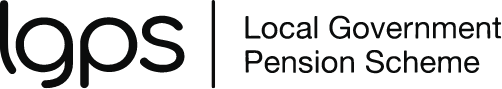What you need to do
Check list
There are a few things you’ll need to do now you’ve joined the LGPS:
- fill in our membership form
- check your payslips
- nominate your beneficiaries
- activate your online pension account
- think about moving any old pensions into the Fund.
The following pages give you more information about the things you need to do or consider. You can also find out what your employer needs to do too.
Fill in our membership form
Whether you’re:
- a new employee that your employer has brought into the LGPS, or
- a current employee who’s been auto enrolled into the LGPS
you’ll need to fill in our membership form. You can find our membership form on the forms page of our website.
Information about you
Please tell us your:
- personal details
- partnership status
- current employment details
We’ll need a signed copy of your birth certificate or passport, telling us that it’s a true copy of the original.
Previous LGPS or other public service pension scheme membership
We’ll also need to know if you’ve any previous membership in the LGPS or other public service pension schemes. For example, from working as a:
- civil servant
- judiciary
- health service worker
- local government worker for Scotland and Northern Ireland
- teacher
- fire and rescue worker
- member of a police force for England, Wales, and Scotland
- member of the armed forces.
Check your payslip
Check your payslip to see if your pension contributions have been taken from your pay. This will reassure you that you’ve been set up in the LGPS. Your contribution rate is based on a percentage of your pay. You can see the different contribution rate bandings in the ‘What’s the LGPS’ section.
Looking at your payslip, you may see you could afford to save more towards your retirement. You can build up extra pension savings by paying:
- Additional Pension Contributions (to us) or
- Additional Voluntary Contributions (to an AVC provider).
You can find out more on our ‘Paying more’ page.
Activate your online pension account
Once your record has been set up with the Fund, you should register for an online pension account. You’ll need your national insurance number handy.
Here you’ll find your welcome letter that explains:
- the benefits of your pension
- immediate actions you need to take
- some options that may be of interest to you.
As well as storing your pension documents, with your online pension account you can also:
- use our benefit projectors, to see what pension savings you could get at retirement
- update your personal details
- tell us who you’d like to benefit from your pension if you die.
If you’ve been a member of the LGPS with us before, you may already have an online pension account. You can login as normal here.
If you need help, watch this video, or read our online pension account guide. Or you can get in touch at MyPension@westnorthants.gov.uk