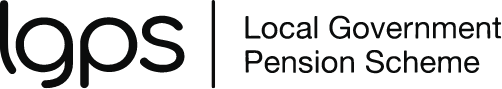Contribution rates
Employee contribution rates
You must make sure:
- you use the correct employee contribution rate, which often changes on 1 April
- you let your staff know if their rate changes during the year, for example if their salary changes
- you collect pension contributions on actual pensionable pay
- you collect and pay additional pension contributions to the right organisation
- that employees have the choice to pay for periods of absence or parental leave
- you pay pension contributions to us as soon as possible after collection. No later than the 19th of the month.
Employer contribution rates
You can find your employer contribution rate under the ‘Rates and adjustments certificate’ section of the valuation report. You can find all our policies and reports on the key documents page for the relevant Fund. We reassess these rates every three years after our actuary has completed their valuation of our Funds. You should pay your employer contributions monthly alongside your employee contributions.
Additional payments
You also need to collect contributions for any:
- additional pension contributions (APCs)
- added years
- additional regular contributions (ARCs)
- additional voluntary contribution (AVCs) contracts the member may be contributing to.
You can find out more on our additional pension contributions page.
Paying contributions rates
You must pay all employee contributions, apart from AVCs, to us monthly with your employers contributions. The deadline for contributions to us is the 19th of the month after you collected them. Late payments are classed as a breach and may be reported to The Pensions Regulator (TPR). This could lead to you being fined.
You should pay AVCs to the provider the member has chosen as soon as possible after you’ve collected them. This is so their investment can start without delay. You should not send these contributions to us.
You must also give us a schedule with details of the amounts paid, known as a PEN18. Your PEN18 must match your payment amount exactly. If it doesn’t, we won’t be able to reconcile it and you may incur penalties.
Please use our online contribution return to submit your monthly contributions. If you need help, please read our online contribution return user guide. If you’re still not sure, please get in touch at pencontributions@westnorthants.gov.uk